 Posting Pictures on the
Posting Pictures on the  Posting Pictures on the
Posting Pictures on the First you must put your picture on the web somewhere. My ISP gives me some disk space for a private website. You can also use a photo sharing service like ofoto, Yahoo, or any of the others.
What you need to put the picture into the forum is a URL. It will look something like:
for example, the picture on this page is found at:
You can copy the URL to the clipboard. You will need it in Step 4.
Click on the name of the forum for your message

To start a new thread, click on the "New Thread" button at the top of the forum page.
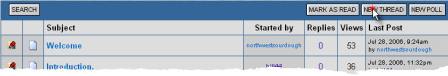
To add your message to an existing thread, click on the name of the thread. Note that the threads marked with the red push pin are locked threads. You can read them, but you cannot alter or contribute to them.
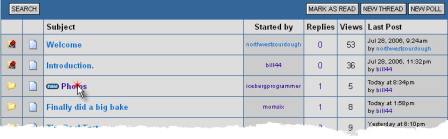
Click on the reply button on the thread window:
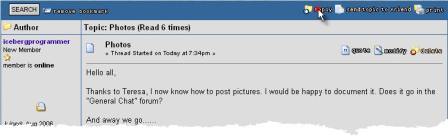
You can put your text in before or after you place your
picture. When you want to place your picture, press the
 button on the tool bar.
button on the tool bar.
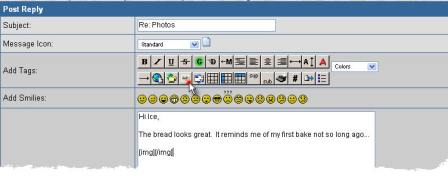
Notice that pressing the button puts the [img][/img] tags into your text. Place your cursor between the two tags and paste the URL you copied in Step 1. Mine would look like this:
[img]http://www.rockisland.com/~rkg/nw_sour/french_2.jpg[/img]
If you are perfect, you can press the "Post Reply" button at
this time. I usually do a spell check and preview first!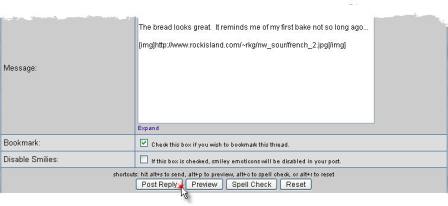
Happy picture posting!
Ice
01/21/2010 19:15:26 -0800